For this resource, we’ve partnered with Sérgio from HeliSimmer.com, a popular helicopter simulation news site. If you enjoy this content and are looking for an even more in-depth look at helicopter flying, view their How to Fly Helicopters guide.
The content on this page was reviewed by Chris O., a VATSIM controller, simulator pilot, and US Army Chinook pilot. FSA thanks Julien C., IVAO Training Documentation Assistant Manager, for his contributions to this guide.
If you've ever been curious about helicopters simulation but haven’t adventured into it—or don’t know where to start—this guide will help get you up to speed. Bear in mind, though: these beasts are tricky, complex, and addictive!
This guide covers:
- The Magic of Helicopters
- Selecting a Simulator
- Computer Specifications
- Terminology
- Selecting and Configuring Hardware
- The First Flight
- Unique Flight Procedures
- Tips and Tricks
- Additional Resources
Along the way, Sérgio has augmented this guide with some personal tips and tricks he hopes you'll find useful as you begin your helicopter simulation journey.
About Sérgio
Founder / Editor, HeliSimmer.com
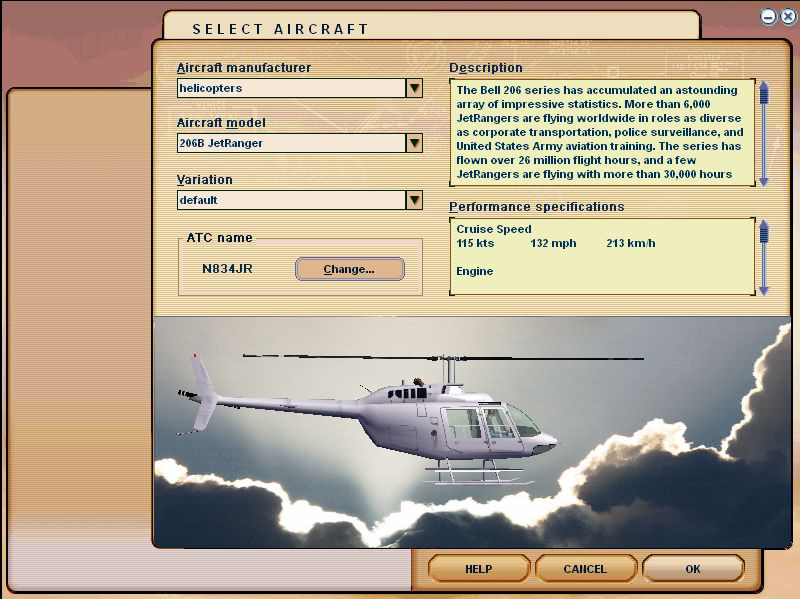
Over 15 years ago, I looked into the list of aircraft in my Microsoft Flight Simulator 2004. After spending several years flying fixed wing aircraft, something caught my attention: the Bell 206 helicopter. I had been ignoring it since MSFS 98 but now, for some reason, it was right there on my screen and something inside me made me wonder “why not”?
Like many others, I had spent several months flying airliners. But after overcoming the initial excitement around shiny metal, I moved to the smaller aircraft that I felt presented a bit more of a challenge. That went on for years, until that day the 206 caught my eye and looked like it could be a nice new challenge.
Fast forward to today, and 99.9% of my flight simming since then has been with helicopters. For real!
A note before we get started: don’t expect this to be a tutorial filled with all sorts of tiny details, obscure tips and tricks, lots of hacks, and guides for everything. There’s lots more content, in plenty of detail, on HeliSimmer.com!
Instead, this guide is designed to help build a foundation for virtual helicopter flying, hopefully with just the right amount of detail. You’ll have your hands full learning to fly rotorcraft: you don’t need more than just the basics yet!
Ready? Here we go!
The Magic of Helicopters
Sérgio's Suggestion
The first thing you should know: helicopters are hard to control! I’m not saying this to deter you from trying. Quite the opposite. I want you to remember this as you progress and learn your new skills because you will find obstacles along the way and that is perfectly normal. Just don't give up!
Just like in real life, airliners and other fixed-wing aircraft tend to take center stage in the simulation world. But, also like real life, helicopter flying can present exciting new challenges for the home simmer.
With helicopters, you can take off and land almost anywhere and perform a variety of different tasks. This adds a totally new dimension to your home flying and presents a great training opportunity for real-world student rotorcraft pilots. From everyday regular passenger and cargo transportation to tasks like medical evacuation, sling loading, search and rescue, firefighting, crop dusting, cherry drying (really), livestock managing (yes, really, again), aerial photography, power line repair, and tree trimming...helicopters do it all!
But they are also incredibly challenging to fly and at times even frustrating. Perhaps because of that, not many people invest enough time on them. This is particularly true in the flight simulation community.
Selecting a Simulator
Sérgio's Suggestion
In my experience, Prepar3D (and its predecessor FSX) don’t do justice to helicopter simulation. If you’re a Prepar3D pilot, I recommend looking at some of the other simulator options discussed in this guide before you start flying helicopters.
First things first: which simulator should you choose? As with fixed-wing aircraft, each simulator tends to have its own benefits for helicopter flying. Most of the simulators that are readily available work fairly well for helicopters, so it may fall to personal preference and a platform you’re already experienced with.
Some of the considerations include:
- Would you rather fly in a military sim and be able to deploy weapons, or are you looking for a civilian experience?
- Do you want to fly anywhere in the world, or is a specific region enough for you?
- Is there a specific helicopter you’d like to fly?
This guide focuses on two simulators that offer excellent helicopter simulation experiences: DCS World and X-Plane. Microsoft Flight Simulator (MSFS), which began supporting helicopters in November 2022, is also discussed. There are other options available for helicopter simulation, but any of the three discussed offer a great starting point.
DCS World: The Combat Option

Digital Combat Simulator (DCS World) allows you to fly helicopters in a military environment. Of course, you can also just fly around and have a good time, with no combat involved. There are even search and-rescue servers that allow you to fly more specialized types of missions.
DCS has remarkable flight dynamics for helicopters. It allows you to employ weapons and use other systems, is limited to certain regions of the world. The default simulator comes with a free map (Caucasus) and offers additional regions as paid add-ons. It only has 5 helicopters available at this time, but add-ons such as the OH58 Kiowa and AH-64D Apache (which is available for pre-purchase at the time this article was written) are in development.
Sérgio's Suggestion
For your first helicopter in DCS World, I recommend the Huey. It’s a robust learning platform that's neither too stable nor too nimble. And it's a classic!
X-Plane: The Civilian Option

X-Plane offers more variety: there are several helicopters available, and you can fly anywhere in the world. While the default scenery is lacking compared ot DCS World, you can still fly in your own backyard, practice real world navigation and procedures, and have access to a great flight model. There is also a tremendous amount of add-on scenery for X-Plane, and the simulator is under regular development.
The biggest advantage of X-Plane (for both fixed-wing and rotorcraft) is its exceptional flight model. For this reason, it is the sim of choice for many of the helicopter lovers out there.
Sérgio's Suggestion
Because of the flight model, worldwide support, and large, active community, X-Plane is my helicopter simulator of choice at the moment.
I recommend the DreamFoil S300 as a great helicopter to start with. Personally, I wouldn’t recommend the default S-76 as a starting point: it’s not a bad helicopter, but I don’t feel it offers a stable platform for beginners. It’s way too easy to control and may cause to you form some bad habits that you will have a hard time recovering from.
In addition, helicopter simmers recommend the Bell 429 from X-Plane.org and the EC135 from Rotorsim (unless you speak German, you may need to translate the website to English). These are two of the most popular freeware helicopters for X-Plane.
Microsoft Flight Simulator: The Visually Stunning Option
Microsoft Flight Simulator (MSFS) began supporting helicopters when the 40th Anniversary Edition (also called Sim Update 11) was released in November 2022. The simulator ships with two default helicopters: the Guimbal Cabri G2 (developed by Asobo) and the Bell 407 (developed by Nemeth Designs).
Users have reported some issues relating to poor helicopter flight dynamics, but the community has pinpointed the cause and there are workarounds available as a fix. The community has also stepped up with fixes for some issues relating to the Bell 407.
Beyond the two default helicopters, teams such as Hype Performance Group and FlyInside have freeware and payware solutions available. Additionally, a software package called AirlandFS was released for MSFS that can be used by anyone to make helicopters. That started a movement in the community, leading to the release of a Robinson R44 (although still in the beta testing stage), with an H125 also in development. Other helicopters are actively being being worked on such as the H-60, the Airwolf, and an Mil Mi-2!
Overall, MSFS offers a solid platform for helicopter simulation. With time, we expect Microsoft will provide updates to the core simulator, and third-party developers will release add-ons that bring more and higher fidelity helicopters to MSFS.
Computer Specifications
The same computer hardware recommendations that are discussed in the Simulator Setup Guide will serve you well for helicopter flying. However, there is one important piece of advice: flying helicopters at less than 30 frames per second (FPS) is a recipe for disaster.
Aside from the usual problems associated with low FPS (it’s ugly, isn’t realistic, and is annoying), flying at low frame rates in helicopters means you will have less precise control. When your frame rate goess below a certain threshold, the computer may be processing ahead of what you are seeing, and the control inputs you are providing can become completely out of sync with what your eyes are capturing.
Helicopters require precision, and any loss of control can make your life very difficult. Especially when you’re first starting out, adjust your computer and/or simulator settings so you get at least 30 frames per second, even if that means reducing the visual experience a little.
Terminology
Fixed-wing pilots will be used to terms like "yoke", "stick", "throttle", and "rudder pedals". Time for some new lingo! We’ll also discuss recommendations for "mapping" out your flight controls, should you choose to re-purpose an existing fixed-wing setup for helicopter flying.
Helicopters have three basic controls: a cyclic, a collective, and anti-torque pedals. Most helicopters also have a throttle control to regulate rotor RPM within limits through engine power output. In some light helicopters it's controlled manually, while more complex rotorcraft use governors or other electro-mechanical systems to maintain rotor speed and reduce pilot workload. In most helicopters, the speed of rotor rotation is constant; the only things that vary are engine output and the angle of the blades. This is similar to the way a constant-speed aircraft propeller works.
The cyclic can be thought of like a joystick or yoke in a fixed-wing aircraft: it controls the pitch and roll. If you already use a simple joystick (like a Logitech X52, Logitech Extreme 3D Pro, Thrustmaster T.16000M FCS, etc.), you can use this as the cyclic. In real helicopters, this typically sits between the pilot’s legs, similar to the controls used in some fighter jets.
Next is the collective. You can think of this as a throttle control in a fixed-wing aircraft: the more collective input you provide, the bigger "bite" of air the main rotor blades take, thus increasing thrust and lift. Vectoring that air through use of the main rotor system is where lateral direction comes from. If you’re using fixed-wing controls, a collective most closely maps to a throttle axis.
The anti-torque pedals map nicely to a rudder axis. They work in a similar manner as rudders, helping to control the yawing motion of the aircraft by adjusting the angle of attack on the tail rotor blades.
If your helicopter has a throttle control, it is typically mounted via a twist grip on the collective, or possible as a separate power lever. In general, you won’t need to adjust this like a fixed-wing aircraft. Depending on the helicopter you’re using and the sim you’re flying, you may wish to map this control to a "mixture" axis or just use a button on your keyboard.
The table below summarizes recommendations for mapping various helicopter controls to conventional fixed-wing control axes that you may be more familiar with.
| Helicopter Control | "Equivalent" Fixed-Wing Function | Consider Using… |
|---|---|---|
| Cyclic | Pitch and Roll | Joystick Axis |
| Collective | Thrust | Throttle Axis |
| Anti-Torque pedals | Yaw | Rudder Axis |
| Throttle/Engine Control Lever | N/A | Mixture Axis or a Switch/Key Command |
Selecting and Configuring Hardware
Time to talk about hardware. This one gets a little more complicated, mostly because hardware is expensive! If you already have a specific home setup, re-configuring it for helicopter flying might require an investment.
Sérgio's Suggestion
Seriously, if you are going to try and fly helicopters with a yoke, you are setting yourself for a lot of pain and grief. Don’t do it! Even if you manage to go past the absolutely huge learning curve, you will form bad habits that will be incredibly hard to reverse in the future if you start using a joystick or a dedicated helicopter control set.
Unless you plan to exclusively fly helicopters, you are likely looking for a hybrid solution that allows for both fixed-wing and helicopter flying. That’s possible—but it absolutely does not involve a yoke. When it comes to helicopter flying, yokes don’t work! So if you don't already have one, invest in a simple joystick like the Logitech Extreme 3D Pro.
Even better than a joystick is the HOTAS, or “hands on throttle-and-stick”. A concept popularized by military aircraft around the world, the HOTAS combines buttons and switches directly onto the joystick, allowing pilots to have access to all core aircraft controls at their fingertips.
You’ll find a wide variety of hardware options, and several hardware partners to check out, on the Hardware Guide.
If you already have a set of rudder pedals, use those as the mechanism to control a helicopter's anti-torque pedals. If you don't own rudder pedals, pick a secondary lever or mechanism on one of your other hardware controllers to control this feature. Though you might not form the best habits, you’ll still be better off than trying to fly a helicopter with a yoke!
Another key difference between helicopter and fixed-wing flight controls is the “spring” feature of most joysticks. Fixed-wing aircraft are generally very stable and require small, limited control inputs to achieve movement. As a result, many of the commercially available joysticks have a spring installed that automatically center the control once pressure is no longer applied. It’s a great feature for fixed-wing aircraft, but not for helicopters. So, if you’re planning to get serious about helicopter flying—and if you have a little “do-it-yourself” spirit—consider removing the spring from your joystick. By doing so, you’ll stop fighting it!
Sérgio's Suggestion
A joystick, throttle, and pedals are the bare minimum for helicopter controls. If you can remove the spring from the joystick, you’ll enjoy the extra control precision. I couldn't believe it the first time I did that on my old, trustworthy Saitek X-45! Here’s how I did it.
When flying helicopters, you need to constantly be micro-compensating. The best way to do this is by placing your hand on the base of the joystick and using your fingers to move the actual stick. Of course, if you have a centering spring, this will be harder to do and will make your hand and fingers tired. You will tend to under or over-control the stick while fighting with the spring.
Without a spring, it will be much easier to keep the helicopter under control. Remember the 30 FPS rule we discussed so that you remain in control of the helicopter the whole time? That’s the idea here as well.
Helicopter Control Replicas
If you are serious about helicopters, and have the budget to do it, helicopter control replicas are the way to go. Of course, when you’re using hardware designed to replicate helicopter controls, you’ll have a better experience than using a joystick designed for fixed-wing flying. Commercially available control options can be expensive (four figures), but they certainly work. Options include the Pro Flight Trainer PUMA, Komodo Simulations, and more.
If you select a good manufacturer, you will get exquisite and smooth control with good quality electronics, but you will also get better ergonomics and a setup layout more similar to those that professionals use. Or, if you're up for some DIY, that would work too.
Having an actual collective is invaluable and the amount of control you gain is tremendous. Not having to fight any of the springs will, of course, help you on the path to success.
Hardware Setup
There are no perfect joystick calibration options: every configuration and system are different. However, what tends to work with most hardware is to remove all null zones and increase sensitivity to the maximum if the simulator you use allows you to.
Sérgio's Suggestion
X-Plane allows you to configure control response and stability augmentation as well. I set my sliders all the way to the left and I advise you to do so as well. You will have a lot more control over the helicopter—but it will also be more challenging, so keep that in mind.
While this may not work for all the joysticks (because, for example, you may have a lot of electronic noise in your joystick), removing any null zones will help you achieve better control of the helicopter, precisely because you will not have any areas without signal.
Remember: you need to be on top of the helicopter, at all times. That means you need to be able to keep it under your control.
Some users like to start with the sensitivity bars all the way to the right (more stable/easy) and slowly progress towards the left (less stable/harder). However, starting with the most realistic settings (all the way to the left)—though more frustrating at first—will pay off in the long run.
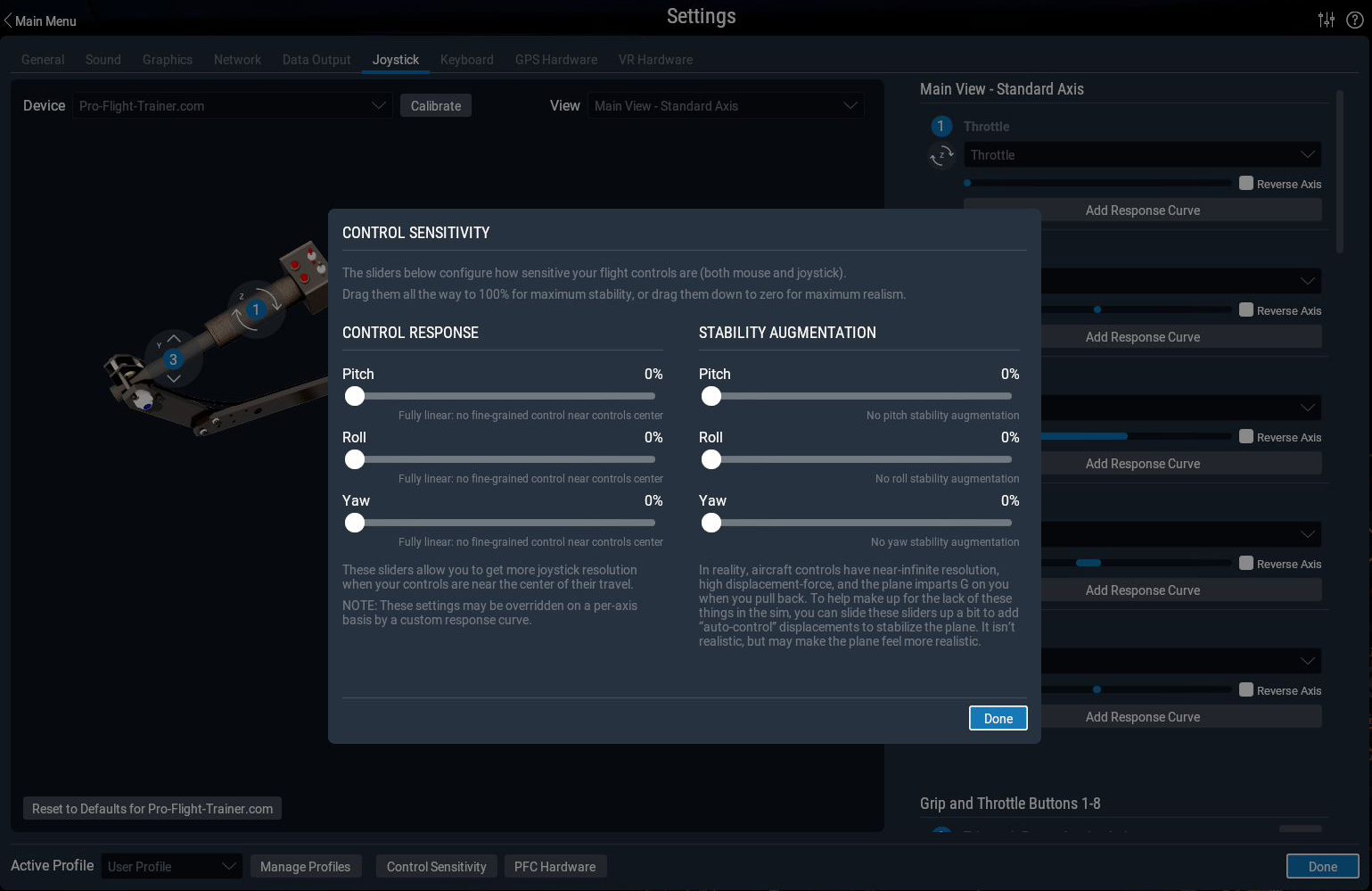
X-Plane control sensitivity settings for the Microsoft Sidewinder Precision Pro Joystick.
The First Flight
Sérgio's Suggestion
Avoid My First Mistake!
Back when I (virtually) sat in the Bell 206, not knowing the first thing about helicopters, I pretty much treated it like a Cessna 172.
So, I pushed the throttle in to 100% (not knowing that I was actually pulling the collective—FSX didn’t have a dedicated collective axis) and...all hell broke loose.
I learned a few lessons right away. First of all, pulling the collective all the way up is not good. You will get out of control quickly.
Second, I started to realize how helicopters actually move (again, I really had zero knowledge of helicopters).
The first time you want to get airborne in a helicopter, move slowly. Really slowly.
Start by pulling the collective slowly—you won’t need 100% collective to get airborne. Don’t worry if it takes a little time. You’ll eventually learn the correct amount of collective to use. This is more about feel and experience than science, much like the first time you learned to drive a standard car (if you ever have).
Once the helicopter starts feeling "light on the skids", you will notice that it will want to move, not only up and down but also laterally from the nose, because of the torque effect from the engine. As the rotor turns one way, the fuselage wants to rotate the other way. This is Newton’s third law in action, and it’s also why you have that little propeller on the back of the helicopter. The tail rotor counteracts the yawing motion of the main rotor.
As the nose begins to move, stop pulling the collective. Seriously, stop. Take your hand off the collective. Though you wouldn’t actually take your hand off the collective when flying a real helicopter, trust me: as you’re getting started, it’s a lot easier this way. You can’t move something if you aren’t touching it! And, as that nose begins to move, use the pedals to help keep the nose where it was.
Now, breathe. If you’re just reading this article for the first time, you might be thinking we’re getting a little dramatic. But when you’re actually there, inside the virtual helicopter, things will feel much more hectic. Remember, helicopters are about precise, small movements, applied slowly. Give yourself a few seconds to relax. Keep your hand on the joystick (so the helicopter doesn’t try to tip over) and keep using the pedals to control the nose. After a few minutes, it should be easy. And, by now, one of your feet should be further from you.
(Rotors rotate in different directions in different areas. U.S.-manufactured helicopters will need left pedal at this stage; European-made helicopters will need right pedal input. Regardless, you’ll need some pedal input one way or the other. For tandem-rotor helicopters such as the CH-46 and the CH-47, or coaxial helicopters such as the Ka-50, pedal input is not necessary due to two main rotors spinning opposite each other thus resulting in zero net torque.)
When things are nice and stable, you’re ready to get in the air. Pull the collective a bit more, gently, and your helicopter should leave the ground. Add a bit more pedal to keep the nose straight. Don’t try to hover just yet—you don’t need the extra workload. Just push the joystick to the front, gently.
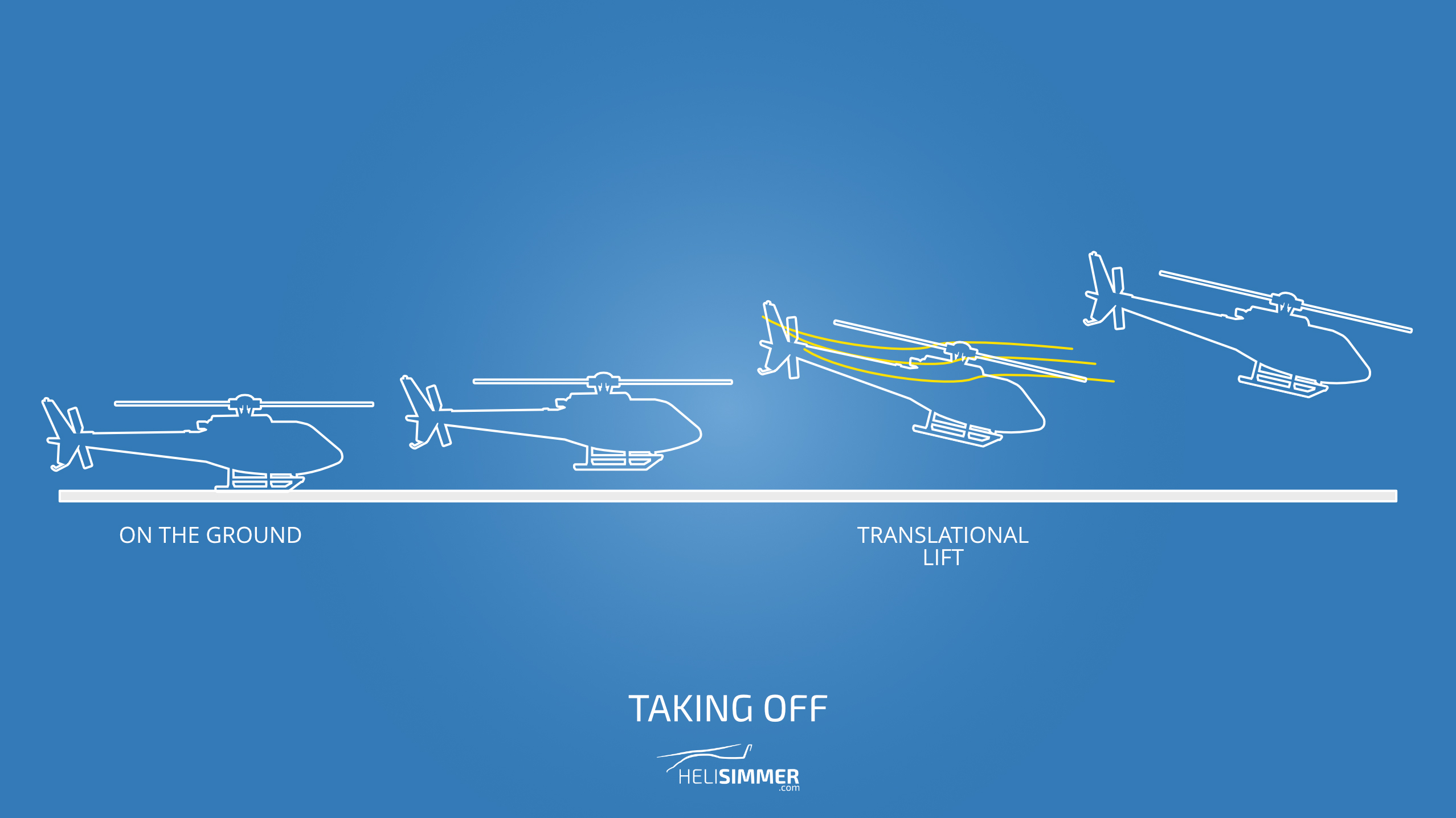
Taking off, step-by-step; ignore the hover part for now. Start by adding enough collective to get the helicopter off the ground, then add forward pressure on the joystick to achieve translational lift. The helicopter will rise, and start moving forward.
Everything in a helicopter has to be done gently. No sudden moves and no big changes. Just keep things under control, as best you can. As the helicopter picks up forward momentum, you’ll notice an increase in stability as the wind passes through the fuselage and stabilators on the back.
You will notice that, crossing about 25 knots, the helicopter will gain altitude on its own, as it passes through Effective Translational Lift (ETL). Similar to the concept of ground effect in fixed-wing aircraft, as you move through that speed threshold, your rotor gets more effective, and you gain lift. (The opposite is also true.)
Sérgio's Suggestion
So you’re enjoying the views and have managed to keep the helicopter stable. Lovely. But wait...now it’s time to land!
Start by learning to land on a runway. We're not going through any hovers quite yet—that’s much more challenging. Instead, we're going to start by landing like a fixed-wing aircraft: with some forward speed.
Once you’re airborne, enjoy yourself! Experiment with the controls and remember: be gentile. And try not to think too much about the fact that what comes up...must come back down!
For your first landing, choose a runway and approach with a speed of approximately 60 knots (for most small helicopters).
Just like with the takeoff, do everything slowly. Reduce speed and altitude with small control changes. You’ll notice that the helicopter loses lift quickly through 25 knots, opposite to the takeoff. This means you will need more collective, and also more pedal input (remember, the increase in collective means an increase in torque, and yawing motion). As your speed reduces to zero, let the helicopter fall to the ground.
Yes, with forward speed. Just land as gently as you can.
Done? Awesome! Now, start over and try that short flight again, and again, and again. Practice makes perfect!
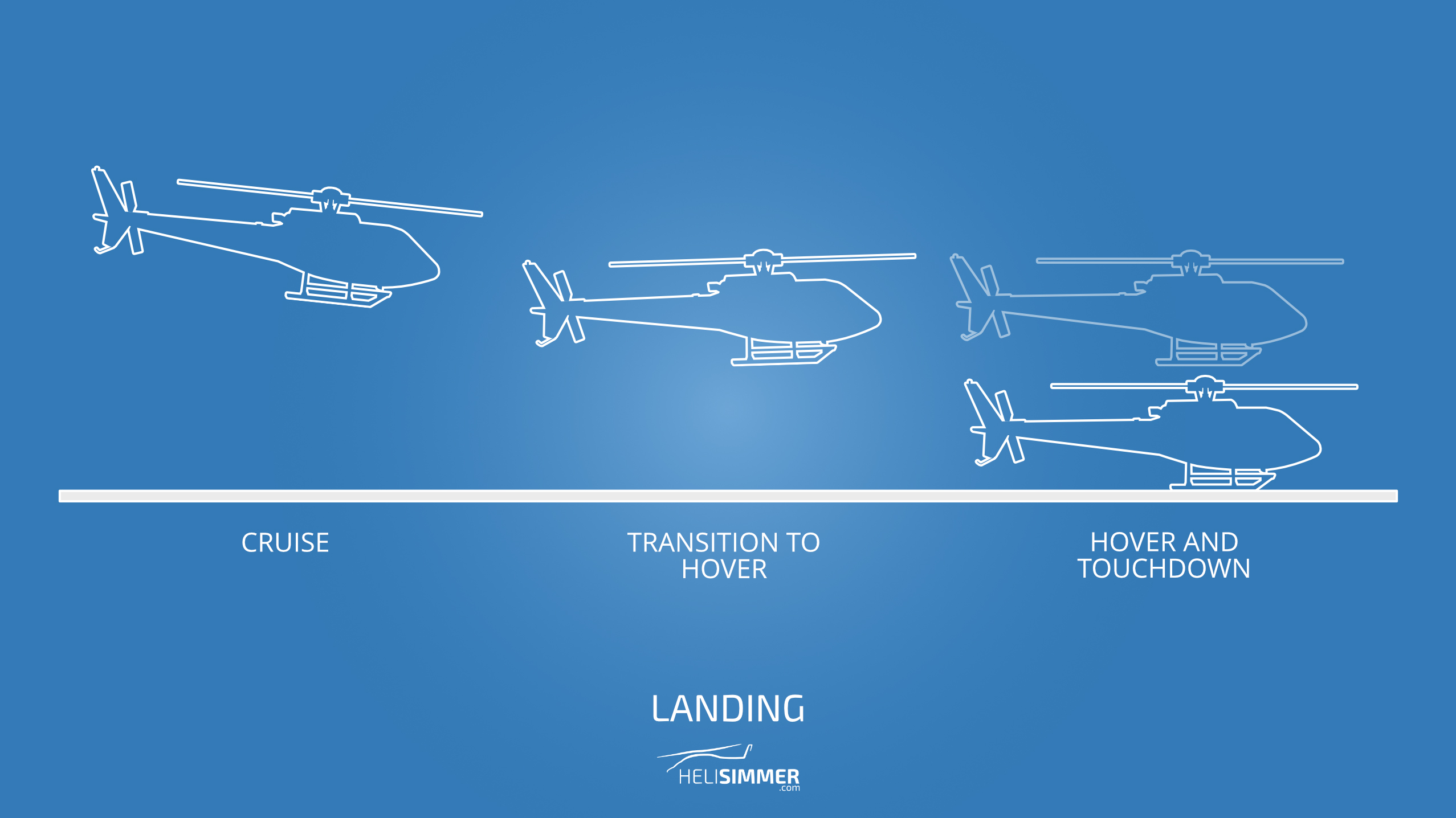
A helicopter landing profile. Don't worry about hovering for now. Instead, try landing with forward speed as suggested in the guide.
Sérgio's Suggestion
This is, by no means, a way for you to get to fly helicopters perfectly. All I want is for you to understand some (very) basics and to realize that you can do it—even if you cheat a bit.
Once you "catch the bug" for helicopter flying, there are lots of great resources out there to help you take the next step.
Eventually, you'll learn how to hover, do autorotations, and get into other real-world operations and procedures. (Have you ever wondered what happens in the case of engine failure in a helicopter? No, they don’t just fall out of the sky: an autorotation is a procedure helicopter pilots train for. This allows the helicopter to "glide" and reach a safe landing place if the engine fails.)
Unique Flight Procedures
Operationally, the main differences between helicopters and fixed-wing aircraft have to do with the altitudes and speeds they operate at (usually lower and slower) and the way they approach to and depart from airports.
Depending on the specific airport and its procedures, you may be able to take off and land directly to or from helipads or even a taxiway. Furthermore, countries may have different rules for how helicopters operate in the vicinity of airports, especially those without an active control tower. For example, helicopters may have defined pattern procedures or altitudes that differ from fixed-wing operations. In the United States, helicopters often fly the pattern at 700 ft. AGL (instead of 1,000 ft.), and will use opposite the standard pattern direction.
If you’re planning to take your helicopter flying to online networks like VATSIM, IVAO, and PilotEdge, first ensure you’re able to operate them safely. Just like with fixed-wing flying, you should be able to takeoff, land, fly an assigned heading or altitude, and control your speed effectively before attempting to fly a helicopter in a realistic, online ATC environment. But beyond basic aircraft control, don't get too worked up about exact procedures. Online networks are generally very welcoming of new pilots and varied skill levels, especially if you’re flying away from the large, international airports.
For online flying, helicopters generally use similar phraseology as fixed-wing aircraft. If you’re operating from a movement area that's under the jurisdiction of air traffic control (like a runway or taxiway), you can expect to hear takeoff and landing clearances. Different phraseology may be used if you are landing on a "non-movement" portion of the airport (like a ramp or apron) or at an off-airport location (like a hospital helipad or directly on the ground).
Tips and Tricks
Now that we’re done with the fun part—the flying—let’s talk about a few tips and tricks for helicopter flying. Just like the rest of this guide, these tips are designed to be a starting point. At the bottom of this article, we’ve listed some other great free resources to extend your journey of rotorcraft flying in home simulation.
Practice, Practice, Practice
Helicopters are hard. It’s not easy, at all, to control these beasts and they will want to kill you at any moment’s notice. Keep practicing! In fact, establish a practice ritual: select an airfield and only use that airfield to practice. Do it in clear weather, always at the same time of day (choose a time with lots of light). While you’re just starting, use the same helicopter and fuel/payload settings. The point is to reduce the number of variables so that you are consistent with your training conditions. Then, slowly add new challenges as you get more comfortable.
Be Gentle
Be gentle at all times. Helicopter pilots barely move the cyclic (the right-hand control that adjusts pitch and roll). Mostly, helicopter pilots put pressure on the stick, but don't really moving it. Keep calm and stay focused!
Look Outside
New helicopter pilots tend to look at ground nearby, which is a mistake. Choose a focus point in front of the helicopter in the distance, and look there. Let your peripheral vision help. This is the same principle as fixed-wing pilots are told for their first landings, where the right place to look is toward the end of the runway. Similarly, when driving a car, you look at the road ahead (and not immediately in front of you), keep your eyes outside, but focusing in the distance.
Consider Virtual Reality
The ultimate tool that makes all the difference in the world is virtual reality (VR). With VR, you can move your head naturally, have greater field of view, and better depth perception.
VR is typically something you have to try in-person to fully understand the benefits of, and it does take some getting used to. If you have a computer with the processing power to get into VR (and you have the budget for it), do it!
Check out the Virtual Reality Guide for more information on getting started with headtracking and virtual reality!
Keep Your Joystick Calibrated
Joysticks can lose their calibration over time, whether its the device itself or software updates that reset or overwrite settings. Calibrate your joystick both in your operating system and in your game if you're able to do so.
Don’t Forget to Rest
It’s easy to get excited and pus, but you will need to get some rest and stay away from helicopters every now and then. If you find yourself fatigued or frustrated, take a break! With time, that muscle memory should build and you can capitalize on that.
Sérgio's Suggestion
Very often I found out that after long pauses, my skills improved. It even happens today. Don’t be afraid to step away and then come back. You’ll be amazed at the impact doing nothing can have.
Practice as much as you can, and don’t give up. Helicopters are too cool for you to give up on them! If I could do it with an old Microsoft Sidewinder Precision Pro joystick and no pedals, so can you!
Good luck!
Additional Resources
This article is just the beginning, and really only scratches the surface! Helicopters are highly complex machines, but mastering how to operate them is extremely rewarding.
There is a lot more to learn, and you can do just that by reading the various articles at HeliSimmer.com. In particular, their How to Fly Helicopters section is an excellent resources. It describes additional ins-and-outs of helicopters, how they work, why some things happen, and how to stay ahead of the curve. Online ATC network IVAO also has extensive training documentation on helicopter controls, aerodynamics, and flight techniques.
Also, don't forget that you’re not alone in this journey! There's a community out there, filled with like-minded individuals who are also passionate about helicopters and helicopter flight simulation. You can find them on this Facebook Group.

